Multiperiodical ephemeris

The ephemeris window allows you to display the longitudes of luminaries, lunations, planets, dark moons, lunar nodes and the 5 main asteroids.
not available with the ECO version.
Date (month year)
Click on the date to change it. The pointer will ask you to type a new date (month year).
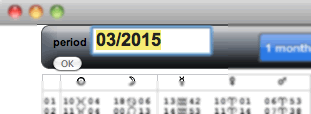
Confirm your choice by clicking on "OK".
To cancel and display the date again, click on the title "period".
5 time periods
5 periods can be selected by clicking on the key that corresponds to : - 1 monthPositions of all the planetary elements, each day of the month. Lunations are displayed with symbols of lunar phases.
- 6 monthsPositions each week (over 7 months).
- 12 monthsPositions every two weeks (over a year).
- 2 yearsPositions each month (over 2 years).
- 12 yearsPositions displayed every 6 months (over 12 years, starting with Jupiter).
Dark Moon, mean | corrected | true
You can display the mean, corrected or true Dark Moon by clicking one of the three corresponding keys.
Tropical | SVP | Ayanamsa
You can select the zodiac reference by clicking the corresponding zodiac :
- TropicalLongitudes are calculated at the vernal point. This option corresponds to a "classic" calculation when it comes to occidental astrology that deals with zodiac signs défined by seasons.
- Ayanamsa et SVPLongitudes are displayed on the sidereal zodiac, i.e the stars zodiac (or constellations). These options correspond to calculations when it comes to oriental or sidereal astrology, according to two references Ayanamsa and SVP.
Middle lateral edges (left and right invisibles)
Click the left and right areas (big lateral red squares of the picture above) to move back or forward of a period of time.
links on the grey inferior bar
You can move the date back or forward by clicking one of the corresponding links for the date (year month).
Hot keys : bottom left arrow to move back and top right arrow to move forward.