windows for lists of transits and directions
These windows display the dates and aspects of planetary progressions in the birth chart.
The title of the window uses the name of the birth chart that we already used for the calculations.

The title of the window uses the name of the birth chart that we already used for the calculations.
Results are displayed over 3 successive columns in order to optimize the display and printing area.
When the list is filtered (cf. menu) columns have different lengths, the sequence stays the same (the 3rd column follows the second and the second follows the 1st).
not available in the ECO version.

1 ) DATE
Click on the name or the date to change the calculations date.
You will be asked to type a new date (month/year).
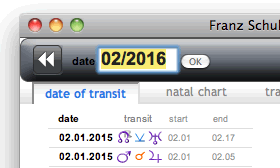
Confirm your choice by clicking on "OK".
To cancel, click on "date".
You will be asked to type a new date (month/year).
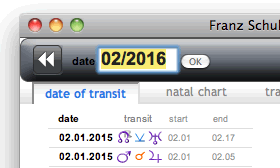
Confirm your choice by clicking on "OK".
To cancel, click on "date".
2 ) Browser (previous and next period)
Click on the left and right buttons of the browser to respectively move back and move up the calculation period.
3 ) 6 time periods and options of calculations
Each period détermines a search length and a slick selection of transiting planets (sélection of transiting planets and aspects with their details below).
Results can be filtered afterwards (read what's next).
6 periods can be selected by clicking on the display button for :
Transits are calculated for every positions in the birth chart, except the birth positions of the asteroids Palas, Juno and Vesta.
Results can be filtered afterwards (read what's next).
6 periods can be selected by clicking on the display button for :
- 1 month (all transits)Dates for all transits, major and minor, including Moon transits with the time.
- 6 months (major aspects for fast planets)Dates for biannual major transits: without the Moon transits, nor the minor aspects of the Sun, Mercury, Venus, Mars, Ceres, Palas and Vesta. With all the other transits of the Dark Moons, Lunar Nodes, Jupiter, Saturn, Chiron, Uranus, Neptune and Pluto (major and minor aspects).
- 1 year (conj. of fast planets)Dates for annual major transits, only including the transits in conjunction of the Sun, Mercury, Venus, transits in major aspects of Mars, Ceres, Palas and Vesta and the Dark Moons and all the other transits of Lunar Nodes, Jupiter, Saturn, Chiron, Uranus, Neptune and Pluto (major and minor aspects).
- 2 years (slow planets and conj. of Mars)Dates for major transits of slow planets: without the transits for the Moon, the Sun, Mercury, Venus. With the conjunctions, squares and oppositions of Mars and the Dark Moons, conjunctions of the asteroids Ceres, Pallas, Juno, Vesta and all the other transits of the Lunar Nodes, Jupiter, Saturn, Chiron, Uranus, Neptune and Pluto (major and minor aspects).
- 10 years (slow planets)Dates for major transits of slow planets: without the transits of the Moon, the Sun, Mercury, Venus, Mars, Ceres, Palas, Juno, Vesta. With the transits of conjunctions of the Dark Moons, the conjunctions, squares and oppositions of Jupiter and the Lunar Nodes, the major aspects of Saturn and Chiron and all the other transits of Uranus, Neptune and Pluto (major and minor aspects).
- 84 years (slow planets in major aspects)Dates for major planetary transits with the conjunctions of Jupiter and the Lunar Nodes, the conjunctions squares and oppositions of Saturn and Chiron and the major aspects of Uranus, Neptune and Pluto (without the transits of the Moon, the Sun, Mercury, Venus, Mars, Ceres, Palas, Juno, Vesta and the Dark Moons, nor any minor aspect).
Transits are calculated for every positions in the birth chart, except the birth positions of the asteroids Palas, Juno and Vesta.
Whereas some transits are displayed according to their period, if applicable, dates for directions (secondary, symbolic and solar arc) are all displayed (progressions of all the planets with all their major and minor aspects).
4 ) Ranking and sorting out of the lists
7 tabs allow you to change the display of transits and directions lists.
-
date of transitThe list of transits is ranked according to the exact date of transit (increasing chronology) by taking into account the ranking of transiting and birth planets.

-
natal chartThe list of transits is ranked according to the relevance of the elements of the birth chart (decreasing speed) by taking into account the ranking of transiting planets and transits dates.

-
transiting planetThe list of transits is ranked according to the transiting planets (decreasing speed) by taking into account the dates of transit and the ranking of transiting planets.

-
aspectThe list of transits is ranked according to aspects (decreasing power) by taking into account the ranking of birth and transiting planets as well as the dates of transits.

-
transit startsThe list of transits is ranked according to the dates of the beginning of the transit (increasing chronology / applicable orb) by taking into account the ranking of transiting and birth planets.

-
end of the transitThe list of transits is ranked according to the date of the end of the transit (decreasing chronology / separating orb) by taking into account the ranking of transiting and birth planets. This presentation allows you to search for the ends of periods.

-
longitudeThe list of transits is ranked according to the zodiacal longitude (from Aries to Pisces) by taking into account the ranking of transiting and birth planets. This presentation is adapted to locate things on a skychart in universal astrology.

5 ) Nomenclature
Each period of transit or direction is presented like this :

Date (format mm.dd.yyyy)
Planet transiting
Aspect
Element of the birth chart (planet, house, point)
Date of beginning of the transit with a -2° orb (-1° minor aspect), format mm.dd(.yyyy).
Date of end of the transit with a +2° orb (+1° minor aspect), format mm.dd(.yyyy).
As for the transits of the Moon, these dates are replaced by the time at the beginning and the end of the transit.
As for the ranking according to its longitude, the presentation is different:
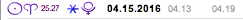
Transiting planet
Sign (degree of the sign)
Aspect
Element of the birth chart (planet, house, point)
Date (format mm.dd.yyyy)
Date of the beginning of the transit and
Date of the end of the transit.
Directions are displayed on a colored background :
Secondary direction (yellow background):
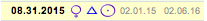
Symbolic Direction (green background):
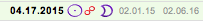
Solar arc direction (purple background):
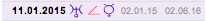
The retrograde phases are displayed with a grey symbol (in the background) and in the information bubbles, that pop up when you run the pointer of the mouse over the period.

The date's day of the week, pop up when you run the pointer of the mouse over the date.

Planetary cycles are highlighted in medium gray (transits of a planet facing her natal position).
Resonant transits are highlighted in dark gray. These transits correspond to the repetition, in transit, of an aspect already present in the natal chart (all aspects between the same two planets into natal and transit).

Date (format mm.dd.yyyy)
Planet transiting
Aspect
Element of the birth chart (planet, house, point)
Date of beginning of the transit with a -2° orb (-1° minor aspect), format mm.dd(.yyyy).
Date of end of the transit with a +2° orb (+1° minor aspect), format mm.dd(.yyyy).
As for the transits of the Moon, these dates are replaced by the time at the beginning and the end of the transit.
As for the ranking according to its longitude, the presentation is different:
Transiting planet
Sign (degree of the sign)
Aspect
Element of the birth chart (planet, house, point)
Date (format mm.dd.yyyy)
Date of the beginning of the transit and
Date of the end of the transit.
Directions are displayed on a colored background :
The retrograde phases are displayed with a grey symbol (in the background) and in the information bubbles, that pop up when you run the pointer of the mouse over the period.

The date's day of the week, pop up when you run the pointer of the mouse over the date.
Planetary cycles are highlighted in medium gray (transits of a planet facing her natal position).
Resonant transits are highlighted in dark gray. These transits correspond to the repetition, in transit, of an aspect already present in the natal chart (all aspects between the same two planets into natal and transit).

6 ) Menu (settings and functions)
You can find the options to display lists and interpretations in this menu.
To display it, run the mouse pointer over "menu" or type on it if you are using a tablet (iPhone, iPad, Android etc.).


The options for the display of aspects allow you to filter the dates (results of calculations of transits and/or directions).
the grey button means that corresponding transits and directions are hidden in the list.
TRANSITING PLANETS
Click on a planet to hide its transits in the list.
Transits of the grey planets are hidden, others will pop up (if applicable) (cf. "time periods" with the preselection of the transiting planets).
Transits of the grey planets are hidden, others will pop up (if applicable) (cf. "time periods" with the preselection of the transiting planets).
Example : if you only want to display the transits of Pluto, select (grey) all the transiting planets except Pluto.
ELEMENTS OF NATAL CHART
Click on an element of the birth chart to hide the transits of this element in the list.
The transits to shaded elements are hidden, others will pop up (if applicable) (cf. "time periods" and settings for the calculation and display of the birth chart).
The transits to shaded elements are hidden, others will pop up (if applicable) (cf. "time periods" and settings for the calculation and display of the birth chart).
Example : to hide the transits and directions of the birth positions of the houses, the part of fortune and the asteroids, shade the buttons on the first line.
To follow a specific planetary cycle, you are able to only display the planets you want to check.
For example, if you want to follow the transits of Pluto, shade all the transiting planets except Pluto.
To follow the transits of the Sun, shade all the element of the birth chart except the Sun.
By combining these two examples, you can keep up with the transits of Pluto on the birth Sun.
Consequently, you can easily and quickly find the major deadlines.
These display options are automatically saved for each time period (in the browser cookies).
By default, all the results are displayed but if you have changed these options for special searches, you will have to display this menu (before you can rely on the list), in order to verify if all the transiting and transited planets of your usual search are well selected.
By default, all the results are displayed but if you have changed these options for special searches, you will have to display this menu (before you can rely on the list), in order to verify if all the transiting and transited planets of your usual search are well selected.
The boxes to check and the following radio button will help you set your calculations.
DATES
This section allows you to select the progressions calculations (dates and aspects of the transits and directions) that will be displayed by default for this search period.
When you change the settings, the window is automatically reloaded after a few seconds.
Transits : planetary transits
Transits converses : planetary transits before the birth date.
Secondary : usual directions calculated at the rate of a day per year
Sec. converses : ...before the birth date.
Symbolic : directions calculated at the rate of a degree per year
Symb. converses : ...before the birth date.
Solar Arc : directions calculated at the rate of 24 hours of the Solar Arc (as angular distance) per year
S.A. converses : ...before the birth date.
When you change the settings, the window is automatically reloaded after a few seconds.
Directions:
To search for an event, you can select transits and directions.
Converses calculations (before the birth date) have nothing to have with common forecasts techniques, these options are meant to be used by experienced users.
NB: the list of transiting planets is defined by the "time period" and then by the display settings.
The list of followed planets is defined by the elements of the birth chart (and then by the display settings).
Zodiac
Select a zodiacal reference for the calculation of zodiacal longitudes.
When you change the settings, the window is automatically reloaded after a few seconds.
Tropical: longitudes are calculated from the vernal point. This option corresponds to basic calculations in the occidental astrology that takes into account the zodiacal signs defined by the seasons.
Ayanamsa et SVP: Longitudes are reported on the sidereal zodiac, i.e the stars zodiac (or constellations). these options correspond to calculations in the oriental or sidereal astrology, according to references of the Ayanamsa or the SVP.
When you change the settings, the window is automatically reloaded after a few seconds.
commands
Before printing, make sure the check box "Print backgrounds" is selected into Browser's printing dialog.
Under Mac OS X, you can create a PDF file with the command "PDF", by selecting "Create a PDF file" or even "Open PDF in Preview".
(on PC, you can do the same if your windows version includes a PDF software like Adobe Acrobat Reader).
3 col. comp. html does not allow to balance the columns out (when the dates are filtered) but allows the printing in columns.
Balance out 3 col. allows you to balance the columns out but does not allow you to print over 3 columns (right now in December 2011).
Interpretations
not available with the ECO version.
Use these links to get the corresponding interpretations:
Transits listing: textual list of the dates of transits.
Transits lists + Symbolism: textual list of dates of transits and directions avec interpretation layout in the form of analogical key words.
AstroTransits:
To download the text file, click on the menu "download" (top right of the window).
Below, the interpretations of transits are displayed in chronological order and do not take into account other sorting out options.
As for the périods above 2 years, we can't access them (because of the (heavy) size of the files).
As for the périods above 2 years, we can't access them (because of the (heavy) size of the files).
available with the versions PLUS CLASSIC DELUXE PRO.
Planetary transits interpretations.To download the text file, click on the menu "download" (top right of the window).
You can edit the documents or previews created with AstroQuick only if you stick to the terms of the software license.
Reports
available with the PRO version.
Astrological reports with the transit charts (superimposed to the birth chart), and the AstroTransits interpretation (format HTML).
This report is adapted to astrological studies from 6 to 24 months.
This report is identical to the one above and takes into account the transits of fast planets. It is only available for periods 1 and 6 months.
This report is adapted to astrological studies from 1 to 6 months.
To download the HTML file, click in the drop-down menu on "download" (top right of the window).
They are links and charts in the HTML file. Its universal coding is compatible with all the computers connected to the Internet (Mac PC iPhone Ipad tablets etc.).